DDQ TUE 2021-09-21
14. Fundamental Design Principles¶
14.1. Agenda¶
General Announcements
Discussion & Activity
Category |
Assignment |
Day |
Date |
|---|---|---|---|
Exams |
THU |
2021-09-23 |
|
Term Project |
FRI |
2021-10-08 |
- 1
The exam is online and requires the Respondus LockDown Browser and a webcam. If you are unable or unwilling to install this software on your computer (or you do not have access to a webcam), then you may request to borrow a laptop (with webcam) online from the Miller Learning Center through the MLC Technology Lending Program. When making your request, be sure to let them know that you need it to work with Respondus LockDown Browser and Respondus Monitor.
Important
If your term project team is working with a LMS and wants instructor access to an eLC course, then let Dr. Cotterell know. He has a limited number of demo courses available for use with this HCI course.
14.2. Activity¶
14.2.1. Introduction¶
In prior discussions, we examined Norman’s Seven Stages of Action and how it can be subdivided to explore the three levels of processing that occur when a person performs a task. If you frame each stage as a question, then the result is a checklist that designers can use in their pursuit to understand the conceptual models formed by themselves and others for a given task.
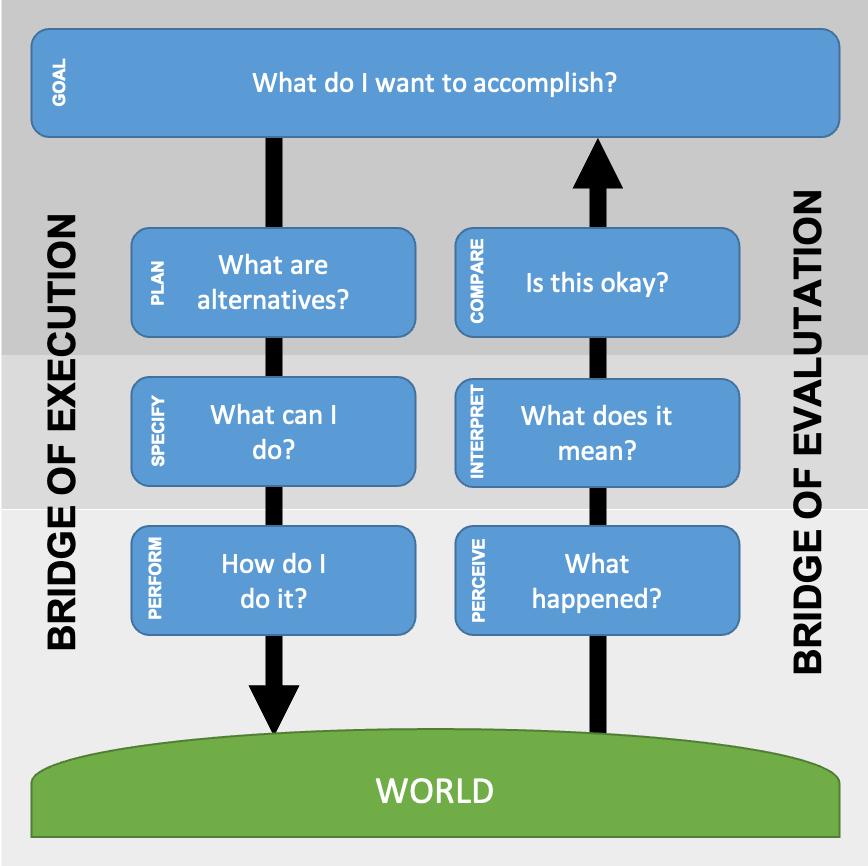
Fig. 14.1 The Seven Stages of Action as Design Aids¶
- feedback
In Norman’s theory, the questions that help explain the evaluation of a task. The term feedback is also discussed in the Foundations module.
- Norman’s Principles of Good Design¶
According to Norman, the Seven Stages of Action lead to the following principles of good design:
Discoverability
It is possible to determine what actions are possible and the current state of the device.
Feedback.
There is full and continuous information about the results of actions and the current state of the product or service. After an action has been executed, it is easy to determine the new state.
Conceptual Model.
The design projects all the information needed to create a good conceptual mode of the system, leading to understanding and a feeling of control. The conceptual model enhances both discoverability and evaluation of results.
Affordances.
The proper affordances exist to make the desired actions possible.
Signifiers.
Effective use of signifiers ensures discoverability and that the feedback is well communicated and intelligible.
Mappings.
The relationship between controls and their actions follows the principles of good mapping, enhanced as much as possible through spatial layout and temporal contiguity.
Constraints.
Providing physical, logical, semantic, and cultural constraints guides actions and eases interpretation.
Food for Thought
Having trouble using something? Ask yourself where the problem lies. At which of the Seven Stages of Action does it fail? Which of Norman’s Principles of Good Design are deficient?
Don’t criticize unless you can do better.
—Don Norman
Recognize that most of our interactins with products are actually interactions with a complex system: good design requires consideration of the entire system to ensure that the requirements, intentions, and desires at each stage are faithfully understood and respected at all the other stages.
—Don Norman
14.2.2. Breakout Groups¶
Important
RANDOMIZE: Please move around to different tables and form a random group for this activity.
Quickly introduce yourselves to each other, if you don’t already know each other.
Pick a group representative. This person will be responsible for posting your breakout group’s response on Piazza before breakout group work ends for this activity.
Help your group representative respond to the following in a followup discussion to Piazza @41.
List the names of your breakout group members.
Provide a short description of a computer-related interface that one or more members of the group could not immediately figure out or had trouble using. If possible, provide a screenshot.
Opportunities: Which of the seven principles of good design are deficient in the interface you picked and why? You are encouraged to identify more than one deficiency if you think multiple exist.
Recognition: Despite the deficiencies you listed, which of the seven principles of good design do you think the interface design does well and why? You are encouraged to recognize more than one prinicple done well if you think multiple exist.
Look at and reply to the posts that other groups made.
14.2.4. After Class¶
Before 11:55PM today, individually comment on another group’s post by replying to their followup discussion in Piazza @41.
Continue reading the Usability module, start reading the Design module, and make sure you’re aware of current assignments and their due dates.
Comments
Please keep the comments polite and constructive. In addition to whatever else you want to write, please comment on: one aspect of a group’s post that you like and one aspect that you think needs improvement (e.g., you find that something is unclear or you don’t understand a justification). If you can over a different interpretation than what a group described in their post, then please include that too. As always, be sure to provide a brief justification for each.