Design is not just what it looks like and feels like. Design is how it works.
—Steve Jobs
DDQ TUE 2021-08-24
3. System Image & Conceptual Models¶
3.1. Agenda¶
General Announcements
Activity
Category |
Assignment |
Day |
Date |
|---|---|---|---|
Term Project |
FRI |
2021-08-27 |
3.2. Activity¶
3.2.1. Introduction¶
Duration: \(\sim\) 5 minutes
Consider the poorly photographed image below and the questions that appear after it.
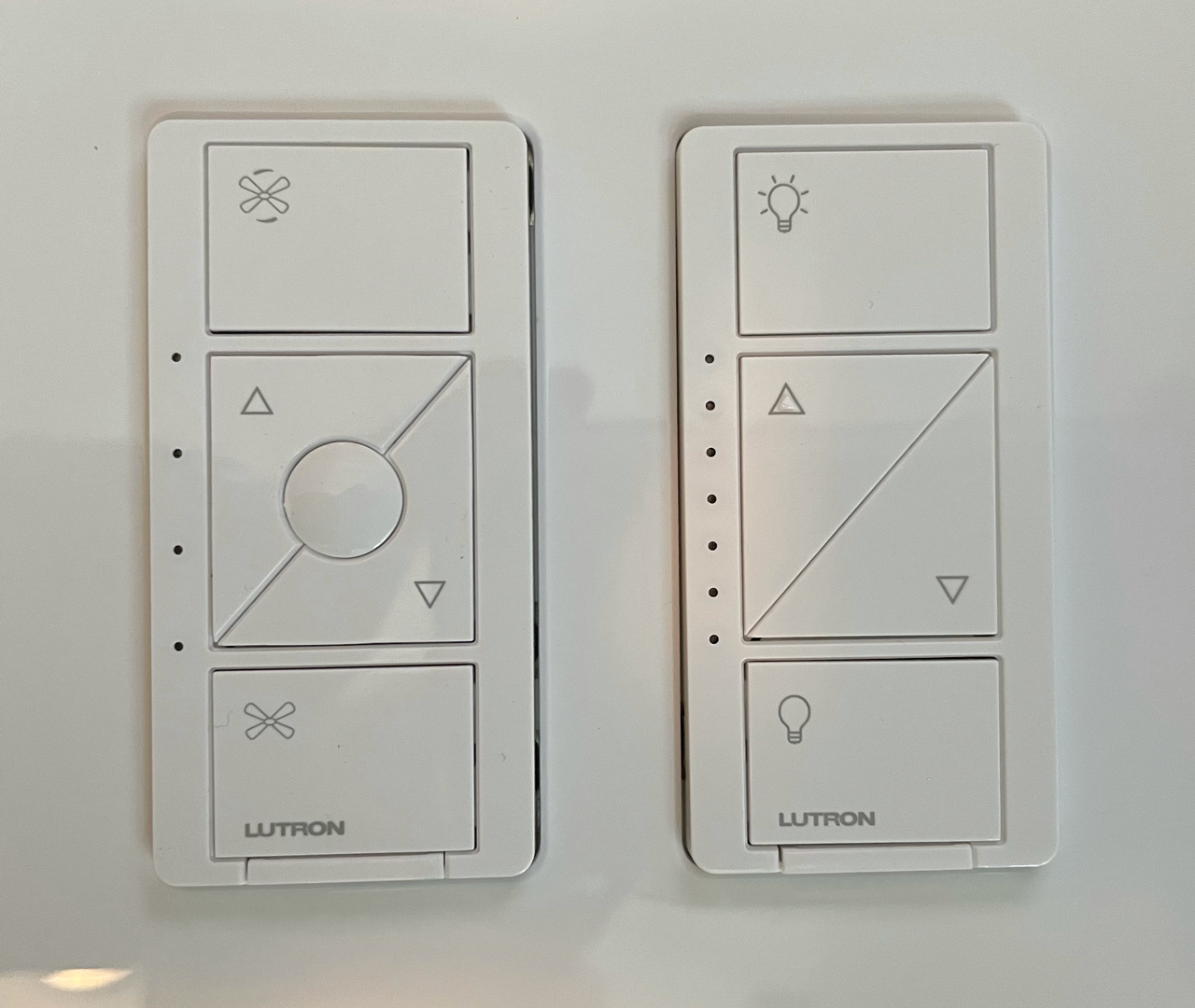
Fig. 3.1 Photograph that your instructor took just before class started.¶
Questions:
What do you see?
What do you think it does?
How do you think it’s operated?
Use the following link: Mural: 91084cc255b55d3e9ed7c62f6daeefefd9ef0dba.
Recall that a conceptual model is a high-level, usually simplified, description of how a system is organized and works, and the system image is what can be perceived from a physical structure that has been built.

Fig. 3.2 The designer’s model, the user’s model, and the system image, as illustrated in Norman’s The Design of Everyday Things.¶
The designer expects the user’s model to be identical to the design model, but because dsigners cannot communicate directly with users, the entire burden of communication is on the system image.
—Norman, The Design of Everyday Things.
Whenever you use a product or system, your conceptual model for the system constantly updates based on your interaction and the system image. In this activity, let’s take away the interaction and focus on just the system image.
3.2.2. Breakout Groups¶
Duration: \(\sim\) 10 minutes
Important
RANDOMIZE: Please move around to different tables and form a random group for this activity.
Quickly introduce yourselfs to each other, if you don’t already know each other.
Pick a group representative. This person will be responsible for posting your breakout group’s response on Piazza before breakout group work ends for this activity.
Find the entry in this table corresponding to your breakout room number:
#
Name
Screenshot / Photo
1
Weatherbug
2
USB C to HDMI Adapter
3
Nixon Watch
4
Emacs
5
Switch
6
USB C to HDMI Adapter
7
Radio
8
Phone
9
Mask
10
Atari 2600
Help your group representative respond to the following in a followup discussion to Piazza @13.
List the names of your breakout group members.
Include a link to your group’s screenshot / photo.
System Image: List everything you can perceive about the system or product.
Conceptual Model: Collectively describe a conceptual model based on what you perceived.
As you consider these questions, please be sure to note if there was any disagreement among members of the group.
What does it do? What do you think the different parts do?
How does it work?
For a few of the functions, what does the user need to do to make that happen?
As a group, look at and reply to the posts that other groups made.
3.2.4. After Class¶
Before 11:55PM today, individually comment on another group’s post by replying to their followup discussion in Piazza @13.
Start reading the Foundations module, and make sure you’re aware of current assignments and their due dates.
Complete the Term Project: Milestone 0: IRB Training and submit your completion certificate before FRI 06-18 @ 11:55 PM.